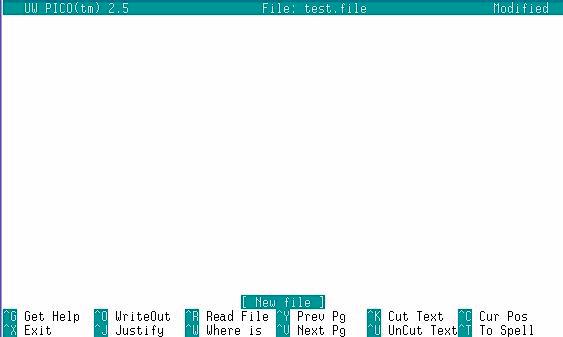
Pico is a screen-based text editor. It is much easier to use and to learn
than the vi editor. Pico is the default editor used with the Pine mail
system, also available on ISCSSUN. Pico functions are accomplished by holding
down the [Ctrl] key while pressing another key. Some of these
functions are shown at the bottom of the editor window.
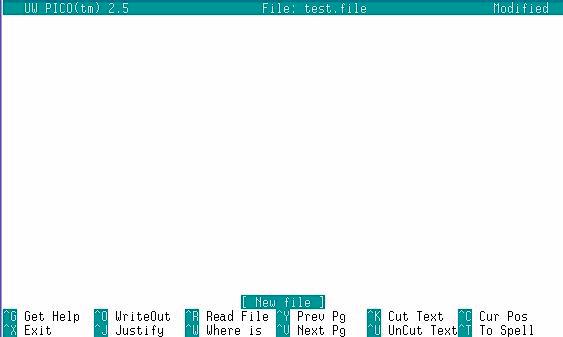
Pico is invoked automatically when editing messages using the
Pine mail
system. It can also be used outside of Pine to edit standalone files. To start
Pico, simply type pico at the $ prompt. To start Pico with a file
[filename] already loaded, type pico [filename] at
the $ prompt.
| Desired Function | Command |
|---|---|
| General Commands | |
| Get help | [Ctrl] g |
| Write the editor contents to a file | [Ctrl] o |
| Save the file and exit pico | [Ctrl]
x |
| Spell check | [Ctrl]
t |
| Justify the text | [Ctrl]
j |
| Moving around in your file | |
| Move one character to the right | [Ctrl]
f or the right arrow key |
| Move one character to the left | [Ctrl] b or the left
arrow key |
| Move up one line | [Ctrl]
p or the up arrow key |
| Move down one line | [Ctrl] n or the down arrow key |
| Move to the beginning of a line | [Ctrl]
a |
| Move to the end of a line | [Ctrl] e |
| Scroll up one page | [Ctrl] y |
| Scroll down one page | [Ctrl] v |
| Get the position of your cursor | [Ctrl]
c |
| Searching for text in your file | |
| Find [pattern] | [Ctrl]
w |
| Cutting, pasting and deleting text | |
| Append another file at current cursor position | [Ctrl] r |
| Cut a line of text | [Ctrl] k |
| Paste a line of text | [Ctrl]
u |
| Mark a block of text | [Ctrl] ^ (shift 6), then move cursor to the end of
the text to be marked |